Audience
Department-wide
Purpose
This procedure outlines the responsibilities and process for the management of the Department of Education's (the department) Information and Communication Technology (ICT) assets.
Overview
The department manages ICT assets to support effective and efficient frontline and corporate services. ICT assets include ICT hardware, software, systems and services that may be managed at an enterprise or local level. ICT asset management includes identification, acquisition, utilisation, disposal, recording and writing-off the department's ICT assets. This procedure aligns with the requirements for ICT asset management as defined in the
Financial and Performance Management Standard 2019 (Qld) (FPMS).
This procedure will assist ICT asset owners and other responsible officers to:
- identify and document ICT assets throughout the ICT asset lifecycle
- manage, maintain and renew ICT assets according to defined asset specifications and the expected life span of the asset
- manage risks throughout the asset lifecycle
- plan the advance replacement of ICT assets
- understand their responsibilities.
Responsibilities
Assistant Director-General Information and Technologies will, through the Information and Technologies Branch (ITB):
- manage the lifecycle of the department’s enterprise ICT assets, including core departmental hardware infrastructure assets, enterprise platforms and ITB managed ICT assets
- maintain a central ICT services and products register for ITB use across the department and reporting purposes
- provide technology product lifecycle information relevant to the management of enterprise ICT assets
- develop and maintain ICT asset related standards, procedures and other supporting documents
- provide advice and/or assistance to ICT asset owners within schools, regional and central offices on the management of the lifecycle stages for local ICT assets.
ICT asset owners in schools, regional and central offices
- engage IT Customer Manager (schools and regional offices) or ITB (central office) for advice and/or assistance in managing all stages of local ICT assets’ lifecycle
- develop local processes and guidelines, if applicable, to manage all stages of the local ICT assets’ lifecycle in compliance with related departmental standards, procedures and supporting documents
- budget and obtain funds for the ongoing costs of local ICT assets with support from Finance Procurement and Facilities (central office), or the Regional financial advisory services contact (DoE employees only) (schools and regional offices) as required
- conduct all ICT procurement (including software, software licences, maintenance agreements etc.) in accordance with the department’s Purchasing and procurement procedure and ICT purchasing requirements (DoE employees only)
- ensure local ICT assets are immediately registered and/or updated within the OneSchool’s Agresso asset register (DoE employees only) (schools) or SAP asset register (DoE employees only) (central and regional offices) when notified of any licence changes
- ensure software is registered and/or updated in the OneSchool’s Agresso asset register (schools) or the local software asset register (DoE employees only) (central and regional offices) when notified of any licence changes
- ensure software of any value is managed in accordance with the department’s Use of ICT systems procedure.
IT Customer Managers, ITB
- provide ICT related advice and/or assistance to ICT asset owners in schools and regional offices regarding the management of all stages of the local ICT assets’ lifecycle
- support ICT asset owners to develop school-based processes to operationalise asset management in accordance with ICT assets’ lifecycle in compliance with departmental standards, procedures and other supporting documents.
ICT Program or Project Managers
- follow the department’s ICT project management methodology (DoE employees only) that meets the implementation requirements for enterprise or local ICT assets
- develop and manage a suitable project plan in accordance with standards, procedures and supporting documents relating to the implementation of enterprise or local ICT assets
- develop and maintain ICT project risk registers, with corresponding risk mitigation plans
- monitor the quality and timeliness of implementation activities, and the performance of ICT project contractors
- work with ITB employees, IT Customer Managers and external providers to coordinate actions and achieve required outcomes
- ensure all ICT procurement (including software, software licences, maintenance agreements etc.) is in accordance with the department’s Purchasing and procurement procedure and ICT purchasing requirements (DoE employees only).
Assistant Director-General, Finance Procurement and Facilities will, through their division:
- provide support and advice to ICT asset owners within schools, regional and central offices on the financial implications of managing their local ICT assets.
Process
ICT assets are managed using a lifecycle approach across five stages: plan, purchase, implement, utilise and enhance or retire. Detailed guidance relating to compliance with the Queensland Government policies and standards across the asset lifecycle is available in the ICT asset management guideline (DoE employees only).
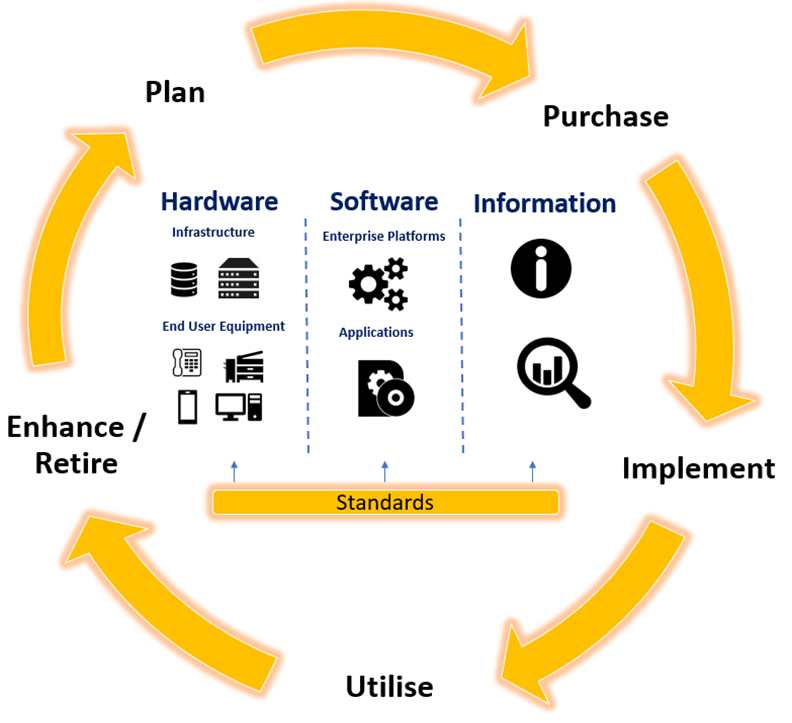
ICT asset management lifecycle
Stage 1: Plan
Planning for the management of ICT assets, including portable and attractive items ($500-$4,999) and capital assets (>$5,000) must align to either the Equipment management for schools procedure or the Equipment management for business units procedure. Planning for schools must be done as part of the School performance planning, monitoring, reviewing and reporting (DoE employees only).
The Information and Technologies Branch (ITB) will:
- manage compliance with the ICT asset management guideline (DoE employees only) and the Queensland Government’s ICT resources strategic planning policy (IS2)
- plan and maintain whole of department ICT funding requests
- develop and maintain support tools to be used during this planning stage (for example risk assessment tools and associated data, decision support tools to assist in the identification of short and long-term requirements and suitable solutions) and provide business case guidelines and templates in line with the Queensland Government’s Digital services standard.
Finance Procurement and Facilities will:
- provide input to the development of consistent methodology for ICT asset management, in accordance with departmental and Queensland Government’s approach to ICT asset management
- provide relevant financial advisory services to assist ICT asset owners to manage their local ICT assets.
ICT asset owners in the schools, regional and central offices must assess their local ICT asset requirements. This includes:
- documenting equipment replacement plan activities in accordance with the department’s Equipment management for schools procedure or Equipment management for business units procedure throughout all planning activities
- when planning to make an ICT investment decision, consider the following:
- communication and collaboration requirements in a digital future
- location and local infrastructure capacity
- regional diversity and remote schooling
- size and scale of different divisions and schools
- demographic and community expectations
- safety and security requirements
- individual schooling, student and employee requirements
- budgetary considerations and investment sustainability.
- when selecting a solution, ICT asset owners must:
- develop local ICT asset replacement/upgrade priorities, in consultation with their Regional financial advisory services contact (DoE employees only) (schools) or ITB and Finance Procurement and Facilities (central and regional offices) to align with the department’s ICT investment portfolio
- determine and assess any requirements in the Non-departmental ICT service providers procedure
- determine any requirements (DoE employees only) for ICT asset related projects that may be applicable, in consultation with an ICT Program or Project Manager.
ICT Program or Project Managers must:
- develop and maintain a project plan (DoE employees only), in accordance with standards, procedures and supporting documents relating to the implementation of the ICT assets
- identify ICT assets in scope to be provided, replaced, enhanced or retired
- identify and determine ongoing support requirements for the management, maintenance, and replacement of ICT assets.
If a new local ICT asset solution is determined to be suitable, the ICT asset owner must:
- consult with the Regional financial advisory services contact (DoE employees only) (schools) or ITB and Finance Procurement and Facilities (central and regional offices) to develop funding requests and/or business cases to seek funding where funding is not available for priority ICT investments
- assume ongoing financial responsibility for local ICT assets which are not funded through ITB
- support all employees involved in the selection, approval, purchasing and contract management processes as required.
If funding is not approved or available, ICT asset owners in schools, regional and central offices must reconsider the requirements identified, solution selection and prioritisation.
IT Customer Managers must:
- provide ICT asset owners in schools and regional offices with leadership, advice and/or assistance during the planning stage
- support customers to engage with the relevant teams to perform pre-requisite activities, testing and implementation of the chosen product.
Stage 2: Purchase
During this stage, purchasing activities commence in accordance with the department’s Purchasing and procurement procedure in order to acquire and implement the chosen ICT asset (including software). This includes development of a purchase requisition and the raising of a purchase order/s before progressing to the implementation stage.
To enable purchasing decisions ITB will:
- provide technology assistance, advisory services and access to information and decision support tools to assist ICT asset owners to simplify the procurement of ICT assets
- maintain the required contract and vendor management functions to support high quality external service delivery for central and regional offices.
ICT asset owners within schools, regional and central offices must:
IT Customer Managers must provide ICT asset owners in schools and regional offices leadership, advice and/or assistance in purchasing decisions.
ICT Program or Project Managers must:
Stage 3: Implement
During the implement stage, local ICT asset owners need to consider a range of factors to ensure a smooth transition of the local ICT asset into a work environment, in order to achieve the intended benefits once purchasing requirements have been successfully completed.
To support implementation, ITB will:
ICT asset owners in schools, regional and central offices must:
If there are any superseded or expired ICT assets (including software, software licences etc.), proceed to the enhance or retire stage.
IT Customer Managers must provide ICT asset owners in schools and regional offices leadership advice and/or assistance. This support includes assisting in the development of processes or guidelines that are in line with the departmental standards, procedures and supporting documents.
ICT Program or Project Managers must:
- select an implementation model that suits local requirements for the ICT asset
- perform pre-requisite activities, testing and implementation of the chosen product, go-live, and change management activities
- transfer ownership of new ICT assets (including software, software licences etc.) to the new ICT asset owners, if ownership is not to be retained within ITB (including provision of maintenance requirements)
- dispose of previous ICT assets (including software, software licences etc.) within the scope of the project in accordance with the enhance or retire stage.
Stage 4: Utilise
During the utilise stage, ICT assets are managed and maintained for the duration of their useful life.
To assist in the ongoing management of ICT assets, ITB will:
- manage all incidents and problems for the department’s enterprise ICT assets and services
- meet the required departmental and Queensland Government reporting requirements for projects that meet certain criteria.
ICT asset owners in schools, regional and central offices must:
- manage and maintain locally implemented ICT assets
- ensure the lifecycle of local ICT assets is managed in accordance with manufacturer standards including any upgrades or conducting required levels of testing and validation of changes
- retain information about local ICT assets (such as warranty period or type of licence) and be able to obtain the details in a timely manner if required
- review the capacity of the ICT assets on a regular basis to ensure the operation aligns with operational requirements
- update the status of local ICT assets (including software licences) in the relevant register when notified of any changes (excluding bug fixes) in the stage of their lifecycle:
- manage the ongoing configuration of the ICT asset or seek support from Orange card holder (DoE employees only) (schools) or IT Service Centre (central and regional offices)
- manage ongoing software updates, licences, maintenance agreements etc. in accordance with the Use of ICT systems procedure
- ensure incidents or problems with enterprise or corporately purchased ICT assets or services are reported to the department’s IT Service Centre via Services Catalogue Online (SCO) (DoE employees only)
- ensure information within the ICT asset is managed in accordance with the Information security classification and handling guideline
- perform annual risk management activities including risk identification, analysis, evaluation and treatment for local ICT assets
- ensure local ICT assets are used in accordance with departmental standards, procedures such as the Use of mobile devices procedure and Use of ICT systems procedure.
IT Customer Managers must provide ICT asset owners in schools and regional offices leadership, advice and/or assistance.
ICT Program or Project Managers must:
- ensure change management aspects of the implementation of ICT assets are completed
- update, if required, the local training plan for the use of the new ICT assets
- validate and document the transfer of ownership of the new ICT assets (including software, software licences etc.) to the new ICT asset owners, if ownership is not to be retained within ITB (including providing maintenance requirements).
Stage 5: Enhance or retire
During the enhance or retire stage, ICT assets are enhanced or retired, written-off and replaced. Software upgrades and support are provided through a maintenance agreement or a subscription licence that needs to be reviewed and renewed yearly as part of the plan, purchase and implement stages of the lifecycle.
The enhancement of an existing ICT asset directly links into the purchase and implement stages of the lifecycle. An existing ICT asset may be enhanced as requirements and/or local capacity evolve over time. The enhancement process includes but is not limited to:
- obtaining additional capacity for the existing ICT asset
- delivering new functionality to the existing ICT asset
- integrating new services into the existing ICT asset
- upgrading software according to a maintenance agreement or subscription licence.
To assist in the enhance or retire phase, ITB will:
- triage requests for enhancement of existing ICT assets and assist ICT asset owners to define requirements and scope enhancement requests
- dispose of ITB managed ICT assets subject to retirement
- provide advice on the correct disposal of information within the ICT asset and the ICT asset itself in accordance with the Information classification and handling guideline.
ICT asset owners in the schools, regional and central offices must:
- request an assessment from the IT Customer Manager (schools) or ITB through the Services Catalogue Online (SCO) (DoE employees only) (regional or central office) if the ICT asset is being enhanced, for the following:
- if the enhancement is for a local ICT asset, the ICT asset owner will schedule the change, test the enhancement/s, go-live, then proceed to the utilise stage
- if the enhancement is for an enterprise ICT asset, ITB will schedule and manage the enhancement.
- ensure all hardware assets with a medium impact or higher are enhanced or retired before end-of-service-life
- ensure all software assets with a medium impact or higher are enhanced or retired before end of mainstream support by vendor. If vendor support is not possible, software assets must be maintained for no more than two major versions behind the latest release, or within three years of the general availability of a new release, whichever occurs sooner
- define the requirements, if the ICT asset (including software) is being enhanced
- identify and obtain funding to support enhancement project/s
- proceed to the purchase stage, if the ICT asset is being retired and a replacement is needed
- dispose of ICT assets (including software, software licences etc.) with due consideration to the asset type, the value and associated information classification. For example:
- mitigate the risks associated with continued use of ICT assets (for example, telephony and collaboration systems) that have reached the end of their useful life.
IT Customer Managers must provide ICT asset owners in schools and regional offices leadership, advice and/or assistance.
During this stage, ICT Program or Project Managers must dispose of ICT assets (including software, software licences etc.) with due consideration to the asset type, value and associated information classification. For example:
Definitions
|
Term
|
Definition
|
|
Authorised recordkeeping system
|
An ICT business system designed to capture, manage and provide access to records through time, that is intended to preserve the context, authenticity and integrity of the records. Authorisation is provided by a principal or, an executive director or above, ensuring compliance with recordkeeping requirements such as
Public Records Act 2023 (Qld) and Queensland Government Records governance policy. Examples of approved recordkeeping systems include Content Manager for regional and central offices, the OneSchool (DoE employees) application or suitable secure file location on school servers.
ICT business systems that do not qualify as an authorised recordkeeping system include email systems (such as Outlook), OneDrive, Teams.
Further information can be found in OnePortal under Records management (DoE employees only) and Information asset and recordkeeping procedure.
|
|
Capital asset
|
Any assets that have the capability of yielding a service benefit to the department for more than a year and have a purchase price of $5,000 or higher.
|
|
Disposal
|
Disposal is the removal of an ICT asset from use including destroying, decommissioning, retiring, transferring or writing-off.
|
|
Enterprise ICT assets
|
Key ICT assets that are centrally owned, managed and funded by Information and Technologies Branch (ITB) and are used to deliver services to schools, regional or central offices. For example, the department’s network infrastructure. This excludes ICT assets like MyHR which is managed by People Branch and SAP, which is managed by Finance Branch.
|
|
ICT asset
|
ICT hardware, software, systems and services including voice, video and unified communication such as telephony and collaboration systems that are used in the department to process, store or transmit information such as computers, telephone systems, closed circuit television (CCTV) and video surveillance systems, servers, switches, wireless network equipment, cabinets, scanners, multifunctional printers, mobile phones, portable devices, digital cameras, electronic whiteboards, projectors etc.
|
|
ICT asset lifecycle
|
An approach to managing ICT assets for the duration of the asset's life. Stages of the lifecycle include plan, purchase, implement, utilise and enhance or retire.
|
|
ICT asset owner
|
Owner of ICT assets in schools, regional and central offices who have the authority and are accountable for managing the lifecycle of their ICT asset (such as plan, purchase, implement, utilise and enhance or retire).
Ownership of central and regional offices is often delegated to the operational Assistant Director-General, Executive Director, Regional Director or Principal.
|
|
ICT investment plan
|
A plan that documents future selection, funding, implementation, support and ongoing development of ICT assets to ensure the longevity of the investment.
|
|
ICT investment portfolio
|
The investment the department has allocated to implement, via formal projects and programs, changes in order to achieve its strategic objectives. The ICT investment portfolio is managed by the Portfolio and Architecture unit in Information and Technologies Branch (ITB).
|
|
ICT Program or Project Manager
|
Person responsible for management and administration of information and communication technology programs or projects. They are responsible for planning, executing and ultimately achieving the objectives of the program or project.
|
|
ITB managed ICT assets
|
ICT assets that are owned and funded by schools, regional or central offices that enables Information and Technologies Branch to provide on demand services that are in addition to the department’s enterprise needs.
|
|
IT Customer Manager
|
IT Customer Managers are part of Customer Engagement within Information and Technologies Branch (ITB). Their responsibilities include communicating and directing policies, plans and services within schools, supporting schools with strategic planning, gathering requirements for future services and products within schools, capturing feedback and managing expectations of the schools.
|
|
Local ICT assets
|
Local ICT assets are either funded and owned by schools, regional or central offices or considered to be owned by schools, regional or central offices once they have been delivered or transferred following the completion of an ICT project or program.
|
|
Portable and attractive assets
|
Assets that have a value of $500 or more but less than the capitalisation threshold ($5,000). It may be susceptible to theft or loss due to its portable nature and attractiveness for personal use or resale. Examples include computers and mobile phones.
|
|
Software asset register
|
A repository that assists local ICT asset owners to track and manage their software licences throughout the stages of the ICT asset lifecycle.
For this procedure, schools use OneSchool’s Agresso asset register (DoE employees only) to manage software of any value throughout all lifecycle stages (such as plan, purchase, implement, utilise and enhance or retire).
Central and regional offices use their own local software asset register (DoE employees only) to manage software of any value throughout all lifecycle stages (such as plan, purchase, implement, utilise and enhance or retire).
|
|
Write-off
|
Write-off is concerned with recording and approving the loss of an asset because it is missing, has been stolen, is being replaced under warranty or is beyond economic repair.
|
Legislation
Delegations/Authorisations
Other resources
Department of Education
Queensland Government
Superseded versions
Previous seven years shown. Minor version updates not included.
1.0 ICT asset management procedure